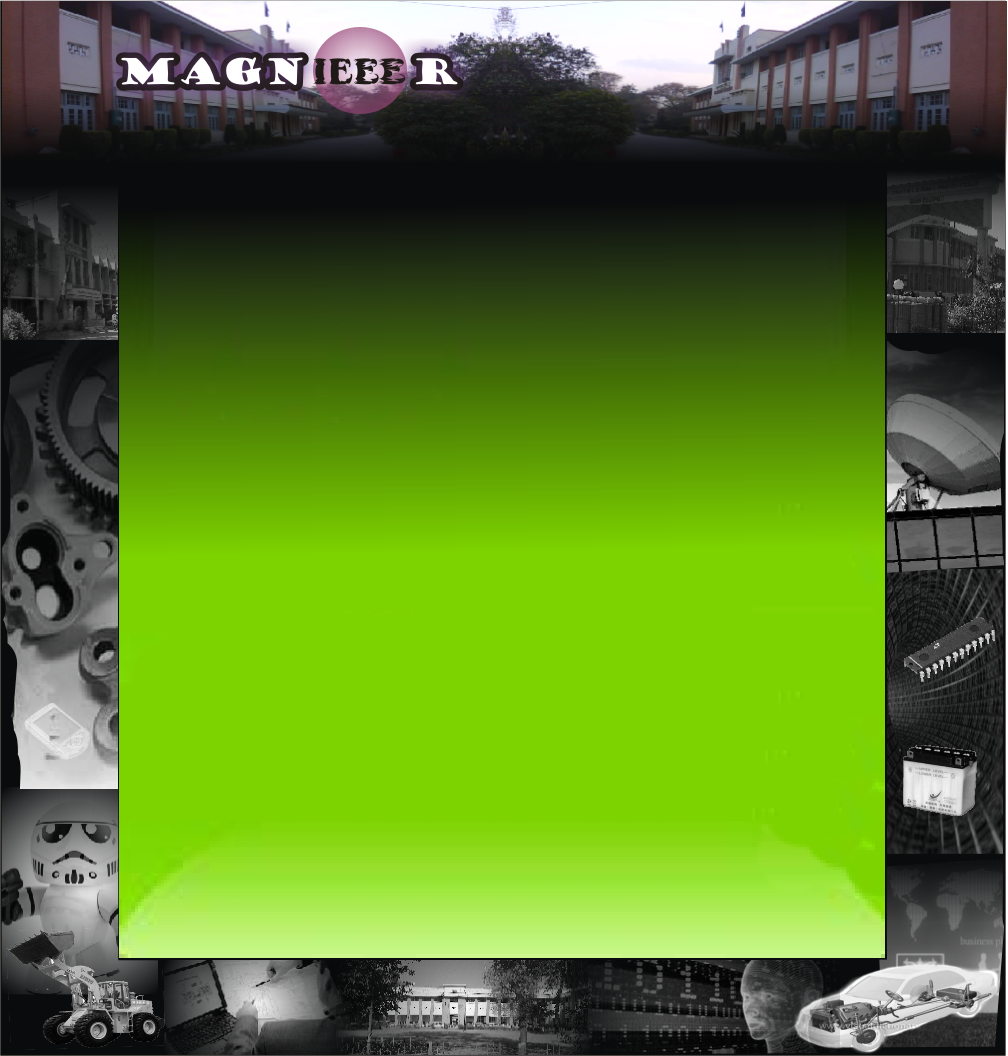
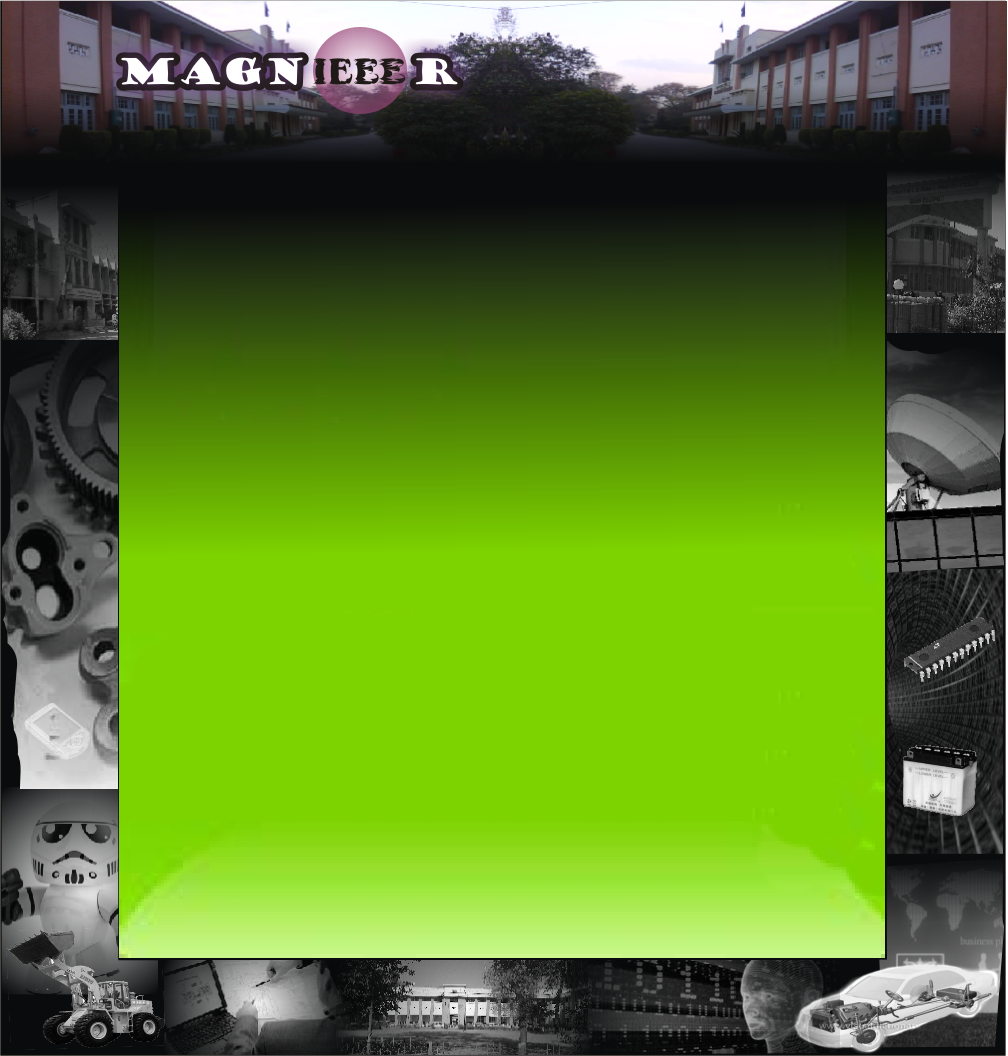
Some useful editing techniques:
Warming effect:
The default white balance setting for digital cameras is auto, which produces a “cool” effect on photos. Try changing your white balance setting from auto to cloudywhen shooting outdoor portraits and sunny landscapes. This adjustment is like putting a mild warming filter on your camera. It increases the reds and yellows resulting in richer, warmer pictures.
Polarizing effect:
Polarizing filter usually used to make shadow areas darker. It also reduces reflection from other surfaces such as foliage and thus makes their colors look more intense. By eliminating reflections, the polarizing filter will tend to make water and other reflective surfaces more transparent. In this context angle to the reflective surface is important.
Tip: If your camera doesn’t support filters, then you can still attain the effects of a polarizer by placing your sunglasses over the lens. If you have a pair of quality sunglasses, then simply use them as your polarizing filter. Place the glasses as close to the camera lens as possible, then check their position in the LCD viewfinder to make sure you don’t have the rims in the shot.
Slow Motion Water:
You can create a painterly effect with moving water by mounting your camera on a tripod and slowing the shutter to an exposure of 1 second or longer. You’ll need a tripod to steady the camera during the long exposure, and you probably should use the self timer to trip the shutter. If you camera has an aperture priority setting, use it and set the aperture to f-8, f-11, or f-16 if possible. This will give you greater depth of field (the amount of distance between the nearest and farthest objects that appear in acceptably sharp focus in a photograph.) and cause the shutter to slow down.
By: Sidra Yousaf
6th semester
DCSE


